
BYOT CSS UPDATED
15
people have signed this petition. Add your name now!
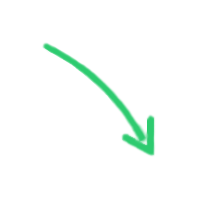
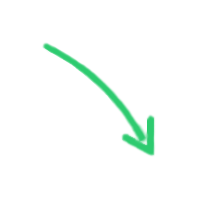
15
people have signed. Add your voice!
25%
 Maxine K. signed
just now
Maxine K. signed
just now  Adam B. signed
just now
Adam B. signed
just now 
By signing this you agree for Charlotte Secondary to become a Bring Your Own Technology school. NOTE: This is real.
SCROLL DOWN TO SIGN!
********BYOT EXAMPLE AT WEST MECK*******
Bring Your Own Technology
Purpose:
Charlotte Mecklenburg Schools is committed to prepare all students and teachers to maximize learning by full integrating relevant technology into academic content to acquire, share and evaluate information, achieve media and technology literacy, and maintain a safe and ethical environment. A first step is to develop and implement a plan allowing students to bring their own digital devices to school. With classroom teacher approval, students may use their own devices in the classroom to access and save information from the internet, communicate with other learners and use productivity tools provided by Charlotte Mecklenburg Schools. Added benefits of this plan will allow access to digital textbooks and increase access to learning content.
Plan:
Beginning sometime in October, students at West Mecklenburg High School may begin bringing their own technology tools to campus. Users will be prompted to accept the terms of use prior to each attempt at connecting to the WMHS guest network. Students, staff, or parents who do not accept the terms of service, will not be able to access the WMHS Guest network access. The terms of service prompt will post each time an outside user attempts to use this network. Once on the guest network, all users will have filtered internet access just as they would on a district owned device. All teacher users will be filtered at the student level when using personal technology devices.
Definition of Technology
For purposes of BYOT, "Technology" means personal owned wireless portable electronic equipment used for instructional purposes. All approved devices must allow access to the Internet through a fully functional web browser and be capable of accessing the WMHS guest network. Recognizing the rapidly changing world of technology, the list of allowed devices will be reviewed annually. Approved devices include; smartphones, iPads, iPods, laptops, netbooks, tablet computers, and eReaders that meet the definition of technology.
Internet
All internet access shall occur using the WMHS guest network. Cellular network adapters are not permitted to be used by students to have the access the Internet at any time.
Security and Damages
Responsibility to keep privately owned devices secure rests with the individual owner. The Charlotte Mecklenburg School System, nor its staff or employees, is not liable for any device stolen or damaged on campus. If a device is stolen or damaged, it will be handled through the administrative office in the same manner as other personal artifacts that are impacted in similar situation.
Student Agreement
The use of personal technology to provide educational material is not a necessity but a privilege. A student does not have the right to use his or her laptop, cell phone or other electronic device while at school. When abused, privileges will be taken away. When respected, privileges will benefit the learning environment.
The following guidelines are in place for students utilizing the BYOT plan at WMHS:
Students take full responsibility for personal digital devices at all times. The school is not responsible for the security of the device.
The device must be in silent mode while on school campuses unless otherwise directed by the teacher
The device may not be used to cheat on assignments or tests or for non-instructional purposes during instructional time
The device may not be used to record, transmit or post photographic images or video of a person, or persons on campus during school activities and/or hours unless assigned by the teacher.
The device may only be used to access files or internet sites which are relevant to the classroom curriculum. Non-instructional games are not permitted
Students must comply with teachers’ request to turn off the device
Students acknowledge and agree that the school's network filters will be applied to the WMHS guest network access to the internet and should not be circumvented
Students acknowledge and agree that a teacher or administrator may collect and examine any device at any time for the purpose of enforcing the terms of this agreement, investigating student discipline issues, or for any other school-related purpose
Students acknowledge and agree that personal technology must be charged prior to bringing it to school and the device must run off its own battery while at school
Students acknowledge and agree that the students remain subject to all other school behavior rules
Frequently Asked Questions
Students
Question: I have my device with me in class. How do I get on the internet now?
Answer: Most laptops or other personal devices, will detect a wireless connection when you are near one. Most of the time your technology device will ask you if you would like to join the WMHS network. When prompted, choose CMS Guest Network from the list. Once you choose this network, you will be prompted to accept the terms of service. Read this carefully, so that you know what should be expected.
Question: I brought my iPad to school to use in the classroom, but my teacher said I couldn’t use it in her classroom. Can I still use it?
Answer: The teacher in the classroom has the final say on procedures in the classroom. If he or she asks you not to use your technology tool, then you should follow those directions.
Question: I just can’t get my laptop to connect to the network. Can I get some help from someone?
Answer: It is not the responsibility of your teachers or other WMHS staff to troubleshoot individual devices. Check your owner’s manual for issues concerning connectivity.
Question: I need to save my work to the network. Why can’t I access this resource?
Answer: You are on the Guest Network. It is not the same as the network you would normally access from a campus computer. You will not see your shared folder, so you will need to save your work in another place. Some options include a flash drive, your own hard drive, or Gaggle account
Question: I need to print the spreadsheet I just created, why is there no printer listed when I try this?
Answer: Like the shared folders, printers are networked differently on the campus and will not be available when you login to the guest network. Some printing solutions include, emailing the document through your Gaggle e-mail account to your teacher to print, save it to a flash drive and print it from home or another campus computer. Keep in mind that using campus printers in the classroom or other learning spaces is at the discretion of the teacher or other campus administrator
Question: My laptop was stolen when I brought it to school. Who should I contact about this?
Answer: Bringing your own technology tools to school can be useful, however some risks are involved as well. It is always a good idea to record the device’s serial number in case of theft. WMHS and CMS are not responsible for the theft of a device nor are we responsible for any damage done to the device while at school. Any time a theft occurs, you should contact a school administrator to make him/her aware of the offense.
Question: I have a data plan from a provider (AT&T, Sprint, Verizon etc.) on my digital device that allows internet access without using the WMHS guest network. Is this allowable?
Answer: Students are expected to follow the submitted acceptable use procedures when accessing the internet through any device. All students are expected to use the WMHS guest login to access the internet. Students should not access the internet through any cellular data provider while on campus.
Parents/Guardians
Question: My child is bringing their iPad to school for instructional purposes. Will they have access to things they normally do with district equipment?
Answer: Your child will have access to any of the web based software WMHS (databases, library search tools, Gaggle, etc.). Software may run differently on different devices for varying reasons. You should consult your owner’s manual for software limitations. (Ex. iPads cannot run software requiring Flash Player)
Question: As a parent, am I required to add additional software (virus protection, filter, tracking device etc.) to my child’s technology tool?
Answer: No. Currently we are not requiring any additional software for school use. Virus protection is always advised, but not required to participate in the pilot. While on the WMHS guest network, students will be monitored through the district’s filter, so there is no need for additional filtering software.
Question: If my child’s laptop is stolen or damaged, what recourse can I take?
Answer: The district is not responsible for any damage or theft of student owned equipment. Keeping track of the device’s serial number, model and type at home is suggested. Theft or vandalism of any kind should be reported immediately to a campus administrator, so he/she can take the appropriate step
Question: What are the campus/classroom rules for using student owned devices including phones?
Answer: Teachers make the final decision for any tools used in the classroom; student owned equipment would be no different. It will be up to the individual teachers to communicate their expectations to parents and students. Contact your child’s teachers or campus administration for his/her expectations
THANK YOU!
javascript:nicTemp();
Sponsor
SAM FRYLING
BYOT OF AMERICA
PLEASE VISIT:
http://samfryling.wix.com/byot-css
Comment
See More 0